General FAQs
A: Neurology Center of Fairfax is using the HIPAA Compliant Zoom Telemedicine platform for virtual visits.
A: Please use a computer for your visit as this is the most satisfactory for your visit with the doctor. If you use an iPhone, iPad, and android devices, you will need to download Zoom.
A: You will be receiving an email with the Zoom link within 2 days prior to your appointment. If you do not receive the link be sure to check your “junk” and “spam” folders. If you do not find the link call IT at 703-564-0060.
A: Please upload any documents and medical records to your patient portal for your scheduled appointment. You can also send them via Fax: 703-564-0052 (Fairfax) or 703-796-1029 (Reston).
A: For Consults/New Patients
30 minutes before:
- Please complete and submit all new patient visit forms via the portal at least 24 hours prior to your visit so they will be available to your doctor. You can also send them via Fax: 703-564-0052 (Fairfax) or 703-796-1029 (Reston).
For Follow-up visits
15 minutes before:
- Please complete and submit all follow-up visit forms via the portal at least 24 hours prior to your visit so they will be available to your doctor. You can also send them via Fax: 703-564-0052 (Fairfax) or 703-796-1029 (Reston).
30 minutes before:
- Please complete and submit all new patient visit forms via the portal at least 24 hours prior to your visit so they will be available to your doctor. You can also send them via Fax: 703-564-0052 (Fairfax) or 703-796-1029 (Reston).
For Follow-up visits
15 minutes before:
- Please complete and submit all follow-up visit forms via the portal at least 24 hours prior to your visit so they will be available to your doctor. You can also send them via Fax: 703-564-0052 (Fairfax) or 703-796-1029 (Reston).
A: Someone from our office will be contacting you 24-48 hours after your appointment to set up your follow-up appointment and schedule your testing.
A: Please be prepared to give the assistant a credit card number to cover your copayment and any deductible.
A: We ask that you please forward the email that will be sent to you with the appointment link. The link can only be sent to 1 person to join you in the visit.
A: A link will be sent to the email that we have on file for you. The email will come from: NeurologyFairfax@neurologyfairfax.com. The email will contain a Zoom link. Click on the link to begin the appointment. If you are having technical problems, please contact us at 703-564-0060.
If you use your computer for your visit, you do not need to download the Zoom app. You will need to download the Zoom app if you use a cell phone or tablet.
If you use your computer for your visit, you do not need to download the Zoom app. You will need to download the Zoom app if you use a cell phone or tablet.
A: Cancel out of the page and go back to the link and try again. If that does not work, then choose the “join from browser” option found on the following page.
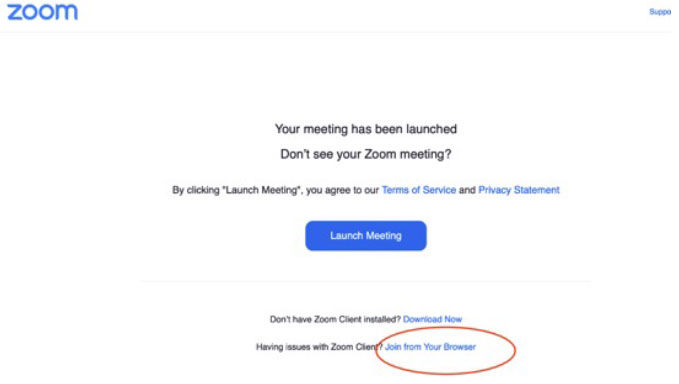
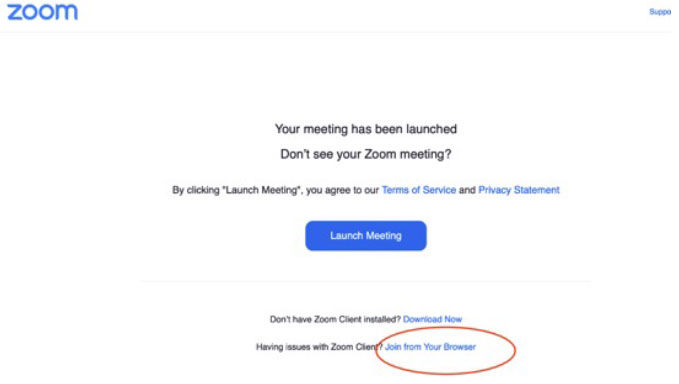
A: Make sure to choose the “join with video” option on the zoom screen- this is the last step needed to be admitted into the appointment. The medical assistant will admit you to the meeting when they are available. Do not log-off. Someone will be with you soon.
A: No need to worry. The appointment will occur, and the doctor will be with you shortly.
A: Stay connected and wait. This just means that the doctor is on another appointment and will be with you shortly. The medical assistant will admit you to the meeting shortly.
A: Make sure your video is turned on by clicking the “start video” button at the bottom of the zoom screen. If you are still having issues, check to make sure the camera is not being covered by anything such as a privacy cover.
A: go to settings > privacy > find the Zoom app in the list of apps > turn on camera and microphone.
A: The last 10 to 11 numbers found at the end of the link sent to your email is your individual “meeting ID”. You can make sure you are on the correct meeting ID by going to the participants panel and clicking invite. The invitation pop-up will display the meeting ID.
A: Make sure your speakers are on and turned up. If the other person cannot hear you as well, this means you are not connected to the audio. On the Zoom page, make sure to click “join audio”.
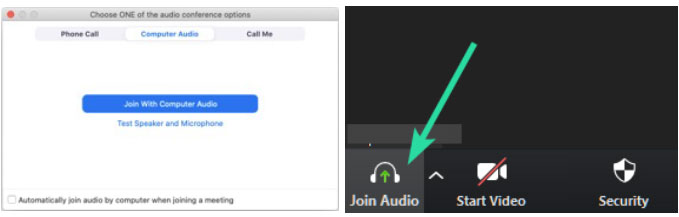
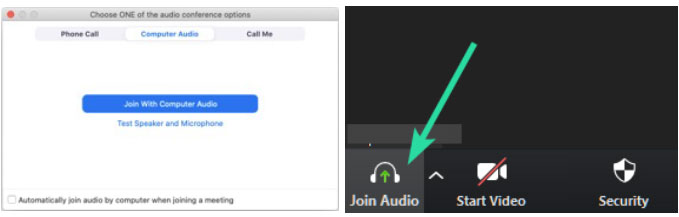
Form & Reminder FAQs
A: Emails will come from the Neurology Center of Fairfax. If you are not receiving these emails, please first check your spam/junk folders. You can request an update to your e-mail address via the Patient Portal or by calling 703-876-0800. If your appointment is within the next two days, call 703-564-0060 and leave a message including your name and correct email address. The email with the zoom link for your appointment will be sent within 2 days prior to your visit.
A: Yes. Complete and upload all forms to your patient portal or fax to us at 703-564-0052 before your scheduled appointment. The forms can be found on our website under Patient Forms. Please complete the forms that pertain to your appointment type. You can also print the completed forms and bring them to your appointment.
HIPAA/Privacy FAQs
A. Zoom utilizes data encryption for your virtual appointment.
A. During the Covid19 Pandemic we were under a federal public health emergency and the regulatory requirements for virtual encounters were relaxed. With the anticipated end of the public health emergency, we need to have your consent for a virtual appointment and to receive electronic communications from us. We also need your consent to bill your insurance company for the services you receive. Please sign these forms and return them to us.
If none of these questions/answers are helpful for your situation, please call our IT department at 703-564-0060.